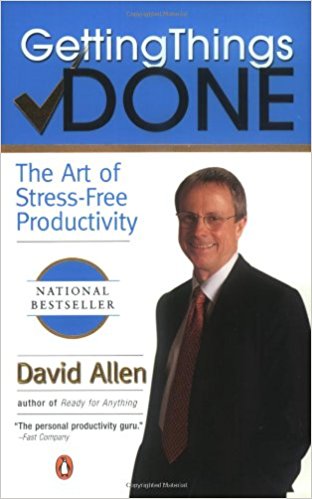 Book title: Getting Things Done: The Art of Stress-Free Productivity
Book title: Getting Things Done: The Art of Stress-Free Productivity
Author: David Allen
ISBN-10: 0142000280
ISBN-13: 978-0142000281
Buy on Amazon.in | Amazon.com
Intro
The biggest problem in our modern life is that we overload ourselves with information and objects, but don’t have a good system to organise them. As a result, everything is a tangled mess, where we can hardly find what we need. Be it our houses or our email inboxes, we always face two problems.
- We search all over the place and don’t find what we need immediately. This wastes a lot of time, which could have been put to productive use.
- Eventually we give up our search and get copies of the same thing. This adds to our clutter and the size of the proverbial haystack, making it more difficult to find things the next time.
In his book, Getting Things Done, David Allen attacks the problem with a 5-pronged plan that you can start applying right now.
The 5-point plan to getting organised
David Allen puts forth the following plan to help you get organised and find what you need immediately. The plan helps you stay on top of the things that interest you and that you must get done. Here are the 5 phases of actions making up Getting Things Done.
- Capture: Collect and make visible whatever needs your attention.
- Clarify: Process what they mean.
- Organise: Put them where they belong.
- Reflect: Review periodically with a schedule.
- Engage: Do things and push them out of the way.
Let’s look at what each of these phases mean.
Capture: Collect and make visible whatever needs your attention
If you are not already organised, then David Allen suggests that you carve out a day to concentrate on this first phase: capture. This means that anything worth your attention is to be gathered together at one place where you can see them. All your email inboxes should be open on the screen and so should all your folders containing pictures, documents, videos, songs and anything worth your attention.
If it’s for the real world, then you should use large cardboard boxes as inboxes. Gather everything at your home / office cubicle inside those inboxes. Everything — literally everything — that you would like to organise better should be in those inboxes.
Also, Allen warns you against starting to classify during this phase. We are not good at multi-tasking that way. During the capturing phase, our purpose must be to solely collect. No classification or discarding is allowed right now. Even things that you find unnecessary or otherwise despise must make their way into the inboxes or on the open screen.
Apart from this first time, capturing should be a lifestyle. Thoughts should be captured on a notebook. Paper bills should go to cardboard or plastic inboxes. If someone says something important on a phone call, it should be noted down. Attachments from emails make their way to folders in your computer that you can call an ‘inbox’.
Clarify: Process what they mean
During this phase, you are to go through each item that you gathered in the capturing phase and use a flowchart to follow a course of action.
- Is the item actionable?
- NO
- Do you need to keep it?
- NO
Trash the item and clear it out of the way.
E.g. a bottle of expired medicinal pills for an ailment you no longer suffer from. - YES
- Is it a reference for something already done?
- YES
File it in a repository of references.
E.g. the experience certificate from your last job. - NO
Schedule it for later date and time or put it in a tickle file named ‘Someday’.
This type of task is neither actionable right now, nor discard-worthy since it is important to you, nor a reference for something already done. It is perhaps a half-baked idea or plan.
E.g. a half-made plan for your motorbike trip around the north-east of India.
- YES
- Is it a reference for something already done?
- NO
- Do you need to keep it?
- YES
- Can it be done within 2 minutes from now?
- YES
Do it and clear it out of the way
E.g. a reminder that today is your friend’s birthday. Call her. - NO
- Does it have to be done by only you?
- YES
Schedule a day and time for it.
E.g. creating a signed and crossed-out cheque, so that payment for your phone bill can be automated every month. - NO
Delegate it to someone and keep track of the delegate.
E.g. getting professional help for pest control in your kitchen.
- YES
- Does it depend on someone to deliver on a task that you cannot do?
- YES
Inform the person that you are waiting for him/her
E.g. A Spanish-speaking friend promised to translate a book on Mexican recipes, that was written in Spanish. She offered to give you one-page notes per recipe.
- YES
- Does it have to be done by only you?
- YES
- Can it be done within 2 minutes from now?
- NO
Organise: Put them where they belong
In this phase, you will put items in different places, and all similar items together. This is the same for both the digital and the real world. Let’s use the above flowchart to decide where things go.
- Done items: These are items that are completed using your 2-minute rule and also from your schedules. There are two ways you can treat done items. The question to ask is, “Do you need the item later?” That depends on the type of the task.
- One-time task which requires no proof later that you completed it: Trash these tasks. They should be out of your way once you are done.
E.g. a reminder to congratulate your friend on his promotion can be trashed once you have made the phone call. - Recurring task: The reminder to pay your monthly bills can be rotated month-on-month. See the scheduling method below.
- Task which requires that you show proof of completion later: The task reminder itself can be trashed, but the proof of completed must be retained as reference. E.g. your electricity bill can be trashed, but the receipt of payment should be retained for the next three months in case there are disputes with the company. See below on how to treat reference to past activities.
- One-time task which requires no proof later that you completed it: Trash these tasks. They should be out of your way once you are done.
- Trashed items: These should be out of your sight and out of your mind. Throw them into your waste basket, digital trash can or your shredder. If you think others can use them, then give them away or sell them. But you are never to keep them.
- References to be filed: Maintain one or many folders to file away important references that you will use later. You should categorise and tag them for finding them easily later. For the real world, you can use one cabinet for reference, but different drawers and within them, different folders to help categories and partition your references for easy finding later. For digital references, you can make one master folder named ‘References’ and then make sub-folders inside. This can be done either locally on your computer or on cloud storage. Apart from David Allen’s tips, I recommend keeping copies on both. The cloud copy helps if your computer crashes and the computer copy helps if the cloud company shuts down or if your Internet connection goes down.
- Delegated tasks: If you have tasks that are being done by others, either because you do not have the time to do them or if you do not have the skills to achieve them, then you must maintain a list named ‘Waiting for’. In this list, you need the person’s name, phone number, email and a concise sentence about what that person is assigned. Finally, you need a date on which you expect the completed task to come back to you. This date needs to be updated as you communicate with the person and receive new dates.
- Scheduled tasks: Scheduled tasks obviously go into a calendar app or your diary. This is the only way if the task is coming up several months or a year later. But for tasks coming up within this year or this month, you can do a step better. David Allen recommends a comprehensive folder technique. Here’s how it works.
You need 12 folders, each labelled by month. Then you need another 31 folders, one for each day of the month. 43 in all. This can be done for both digital tasks and real-world. When you come across something that’s scheduled for a month that isn’t the current month, then you tuck materials related to that task into that month’s folder. For tasks coming up this month, you can tuck the materials into the folder for the day on which the task is due. When a particular month starts and you have a review day (next phase of Getting Things Done), you can shift the contents of that month’s folder into the folders for specific days.
E.g. Let’s consider two tasks: An electricity bill that is due by the 12th of this month. A quarterly shareholders meeting scheduled for the end of September. For the first task you should tuck the electricity bill inside the folder labelled 10th or 11th (never push your action to the last possible minute!). For a physical bill, you should tuck it into the paper folder named 10th. A bill in PDF format goes into your computer’s folder named 10th. On Gmail’s upgraded Inbox app, you can use a facility called Snooze, that will temporarily remove the mail containing your bill from your inbox today, but automatically bring it up on the day you specify.
For the shareholder’s meeting, any documents you make, such as the notes for your presentation, the slides, etc. should find their way into the folder named September. During your last review day in August, you can shift those materials to the specific date in September when the meeting is due.
For monthly recurring tasks such as a reminder to go through your stock portfolio, you can tuck the task materials (e.g. your handy balance sheet notebook / Excel sheet) into the folder for the next month, as soon as you are done with it this month. - Tasks for ‘Someday’: As mentioned earlier, these tasks cannot grab your attention today, but they are important to you and you intend to get to them. Most of these tasks are half-baked and present a big picture with no instant action, such as ‘Learn French’. They reside inside a file named ‘Someday’. During your review sessions, you will attempt to get some of these tasks into your schedules.
Review: Periodically with a schedule
Things captured or tucked away are not good enough. You need to come back to them and review if any actions can be taken. This is especially true for the full inboxes, references and tasks marked as ‘someday’. That said, even your schedules need constant tweaking as your life’s priorities change.
David Allen recommends taking one day every week, fortnight or month to go through your stuff. Things for inbox need to make their way into your schedules or references. Things on your schedule that you constantly keep missing may need a different day and time. Some of your ‘someday’ tasks need to come to light, while some of them need to be trashed. Really old references, such as your school certificate will not matter once you turn 35 or 40. No one will ask for them anymore. Paper electricity bill receipts, bank and credit card statements can be trashed, since they are available online. Just retain the ones for the last three months, since they can be used as proof for your current address (true for India).
Engage: Do things and push them out of the way
Armed with schedules, priorities and materials which you can easily find due to your efficient filing, you are left with only one phase of Getting Things Done. And that is … getting things done! In this phase, you do your tasks with a single-minded focus. Without having to root around for things. Without having to think about what to do next. Your next actions are clearly laid out. You are on top of what others are doing for you. You know that tasks marked as ‘someday’ will see that ‘some day’. You are finally getting things done.
Conclusion
If your life is a tangled mess and a story in frustration when trying to find things and completing your tasks, then David Allen’s book is a much recommended start on your journey to getting organised. Give this book a thorough read and take action. Today.

We know you love books. We would you like to give two FREE audio books. Grab your trial Audible Membership with Two Free Audio Books . Cancel at anytime and retain your books.
Simple actionable steps to a productive week/month / Year. Do write a follow up later on how things worked out for you using this method.